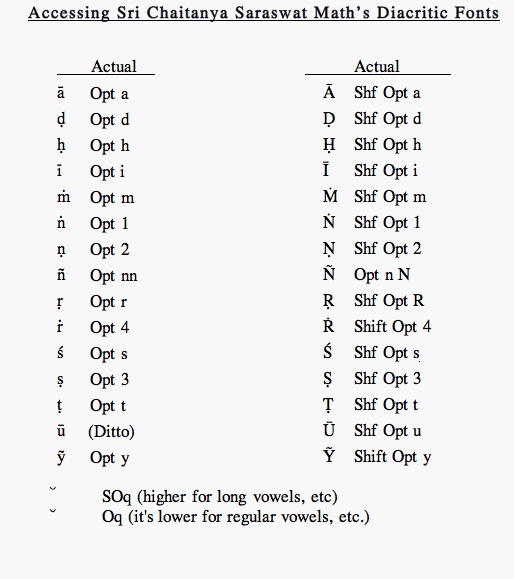of
Nabadwip Sri Chaitanya Saraswat Math
|
The same diacritic fonts made by the Math for Mac OS-9 also work in OSX. Download the file: CentenaryDiacritics-OSX.zip.
To read documents that use the 'Centenary' fonts, simply install the Centenary fonts. (Double-click on the fonts and you'll be asked by 'Font Book' if you want to install them.) To type using these fonts, in OSX it is necessary to install the 'keyboard layout'. The latest version is 'Cent-DiacRun080207.keylayout'. This goes into Users/(UserName)/Library/Keyboard Layouts/ You may need to restart your Mac after this for the Keyboard Layout to be recognised. Then go to System Preferences/International and select 'Input Menu'. Scroll down the list and highlight whichever keyboard layouts you wish you use (typically 'U.S.' and in this case: 'Cent-diacritic-running').
Also activate 'Show input menu in menu bar'. The layouts you selected will now be readily available in a new menu bar at top right of your computer screen.
|
We hope these fonts will be helpful for you in your Service. If we can be of assistance, please ask.